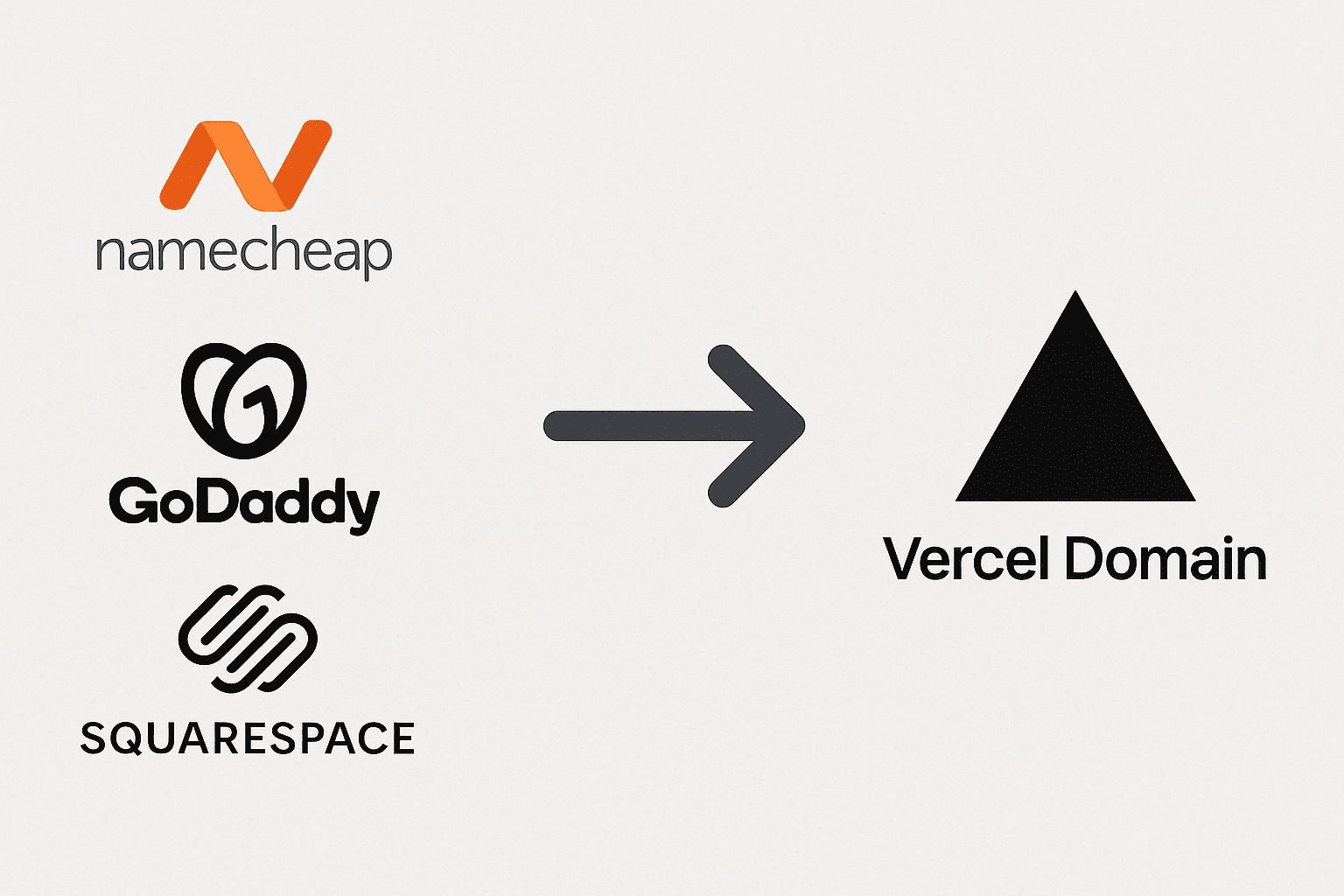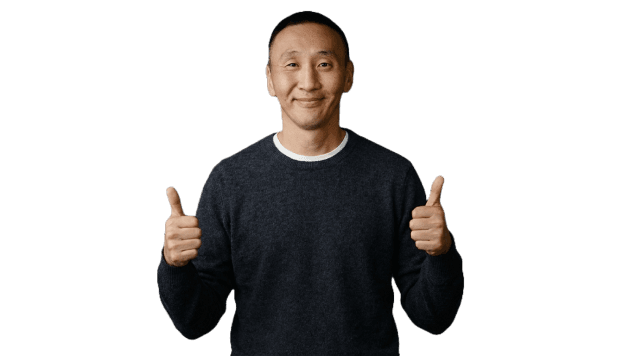Step 1: Check Transfer Eligibility
Before transferring your domain to Vercel, make sure it is at least 60 days old.
I have the following domains registered with Namecheap, and all of them are at least 60 days old as of June 14, 2025.
Prerequisites
Before getting started, ensure you have:
- A domain registered with a domain registrar (e.g. Namecheap, GoDaddy, etc.)
- Basic knowledge of DNS records and how to manage them
Step 1: Install Dependencies
Run the following command to install the required dependencies:
npm install next-mdx-remote next-mdx-remote/serialize remark-gfm remark-math rehype-slugStep 2: Create an MDX Rendering Component
Create a new component MDXRenderer.tsx inside the components folder:
"use client";
import { MDXRemote, MDXRemoteSerializeResult } from "next-mdx-remote";
import React from "react";
interface MDXRendererProps {
source: MDXRemoteSerializeResult;
}
const MDXRenderer: React.FC<MDXRendererProps> = ({ source }) => {
return <MDXRemote {...source} />;
};
export default MDXRenderer;Step 3: Create an MDX Fetching Function
Next, create a helper function to serialize and fetch the MDX content in lib/mdx.ts:
import { serialize } from "next-mdx-remote/serialize";
import rehypeSlug from "rehype-slug";
import remarkGfm from "remark-gfm";
import remarkMath from "remark-math";
export async function getMdxContent(content: string) {
return await serialize(content, {
mdxOptions: {
remarkPlugins: [remarkGfm, remarkMath],
rehypePlugins: [rehypeSlug],
},
});
}Step 4: Implement Dynamic MDX Rendering in a Page
Now, create a dynamic page to display the MDX content. Inside app/mdx/page.tsx, add the following code:
import MDXRenderer from "@/components/MDXRenderer";
import { getMdxContent } from "@/lib/mdx";
const mdxContent = `
# Hello MDX
This is a sample MDX content with **bold text** and a [link](https://nextjs.org/).
> Blockquotes work too!
\`\`\`tsx
console.log("Hello, Next.js 15!");
\`\`\`
`;
export default async function MdxPage() {
const mdxSource = await getMdxContent(mdxContent);
return (
<div className="prose mx-auto p-5">
<MDXRenderer source={mdxSource} />
</div>
);
}Step 5: Test the MDX Integration
Start the development server:
npm run devNavigate to http://localhost:3000/mdx, and you should see the rendered MDX content!
Conclusion
Using next-mdx-remote, you can load and render raw MDX dynamically in Next.js 15 with the App Router. This approach enables fetching MDX from various sources, making it ideal for blog engines, CMS integrations, and dynamic documentation sites.